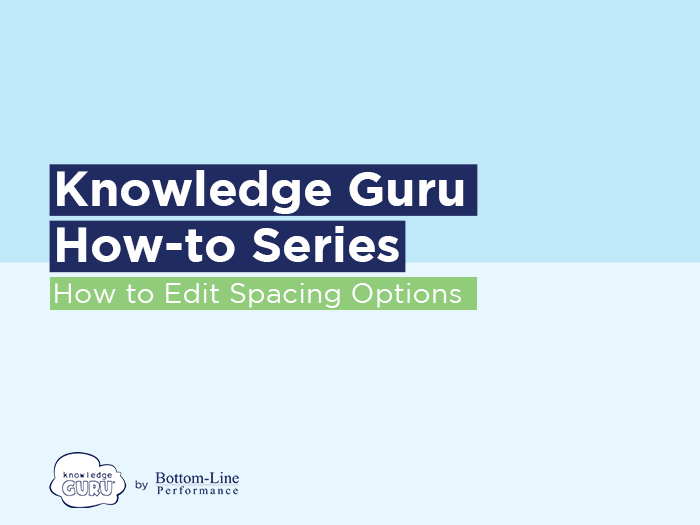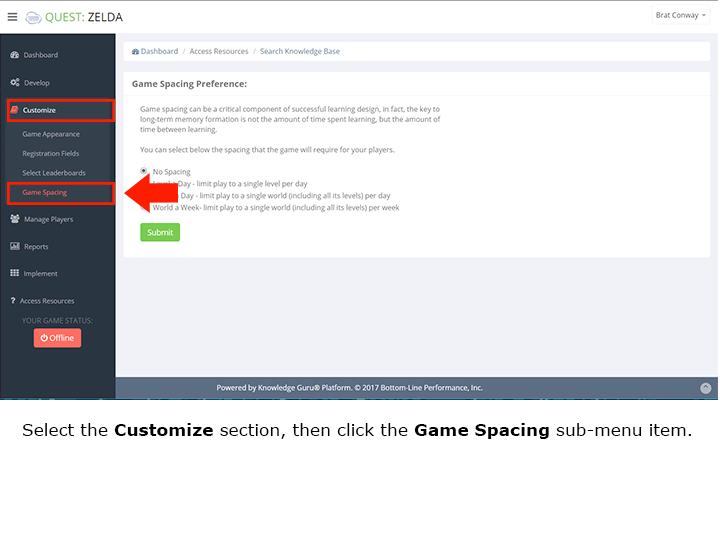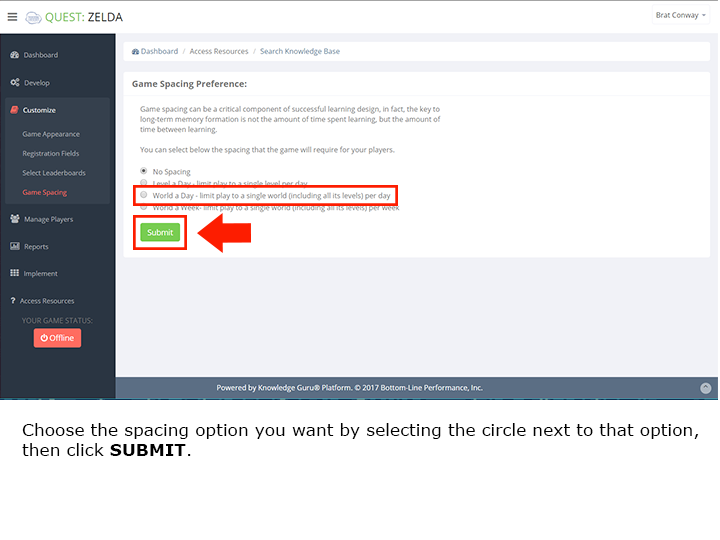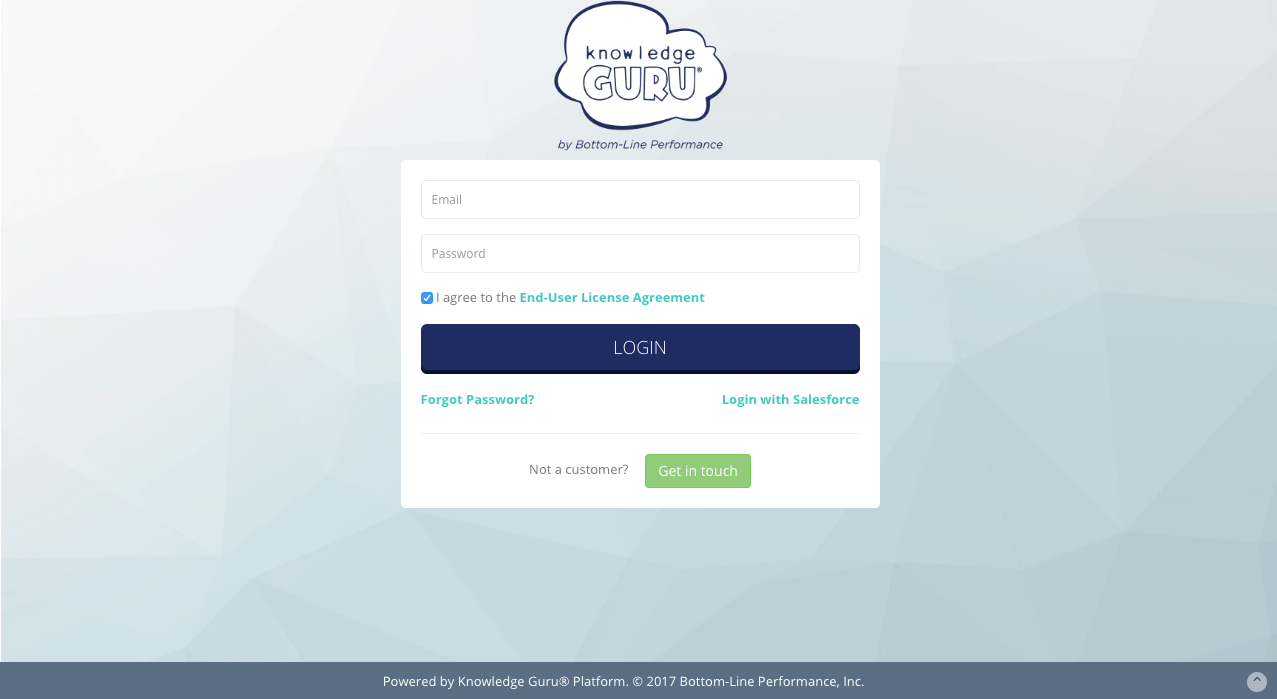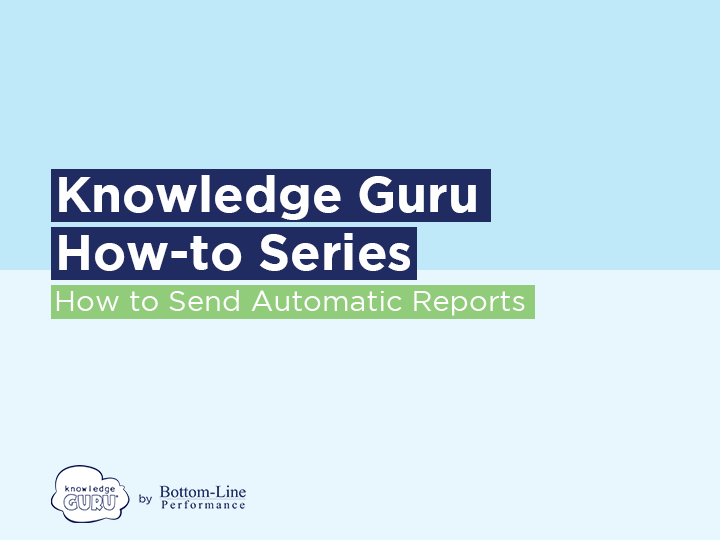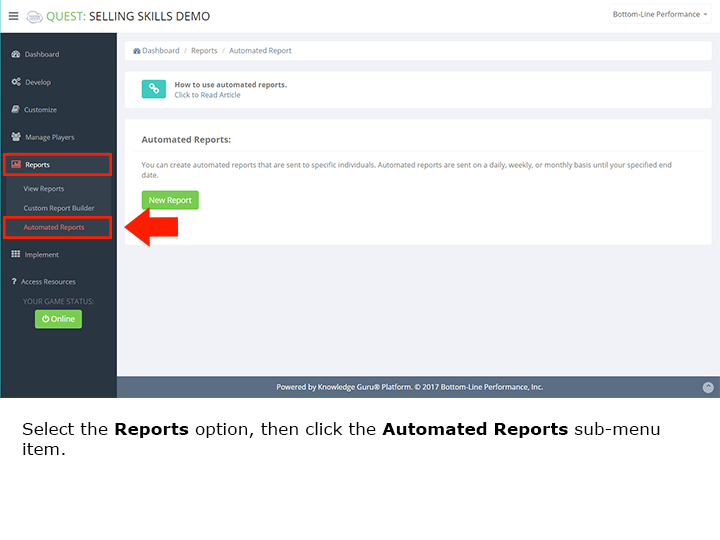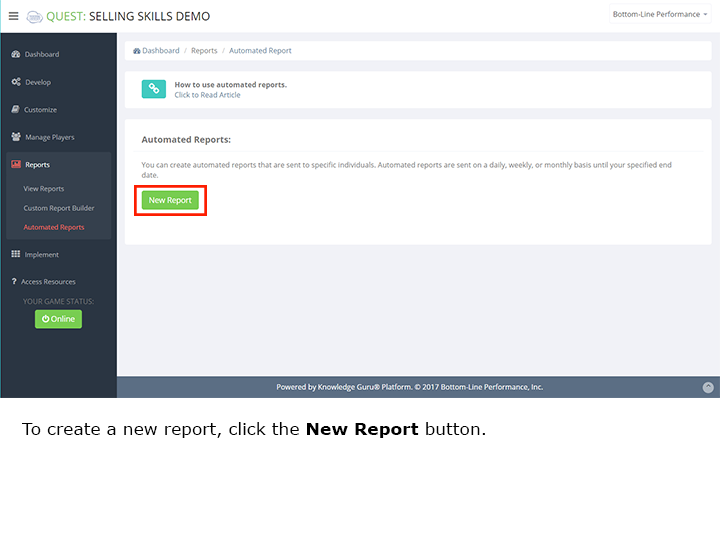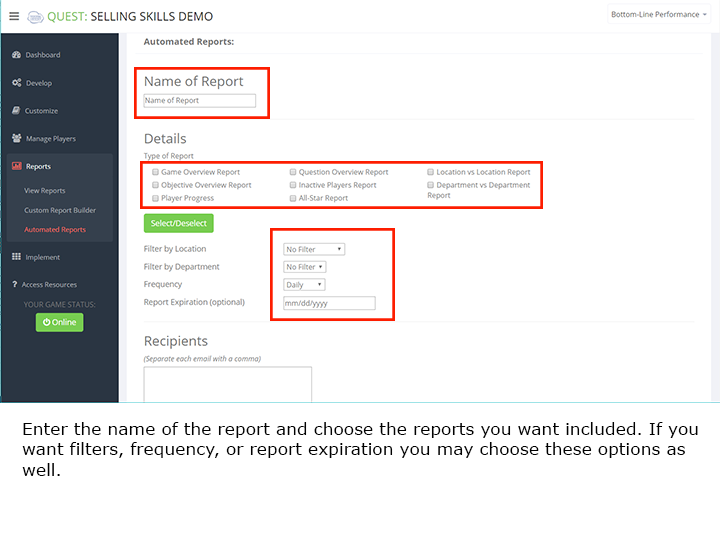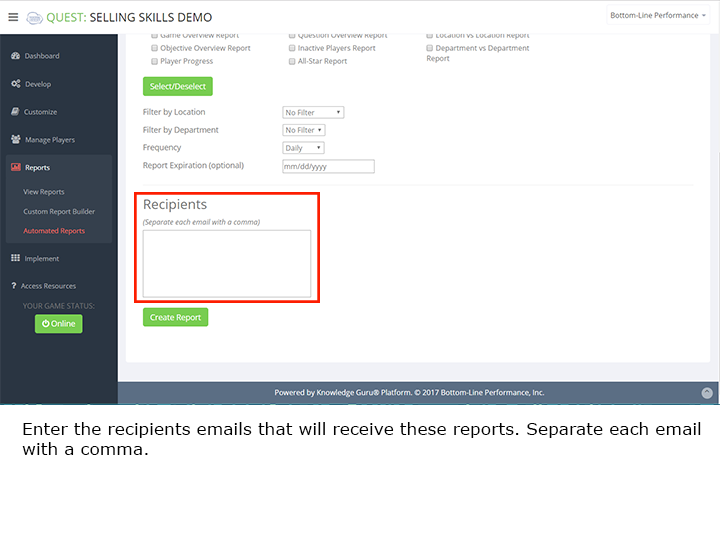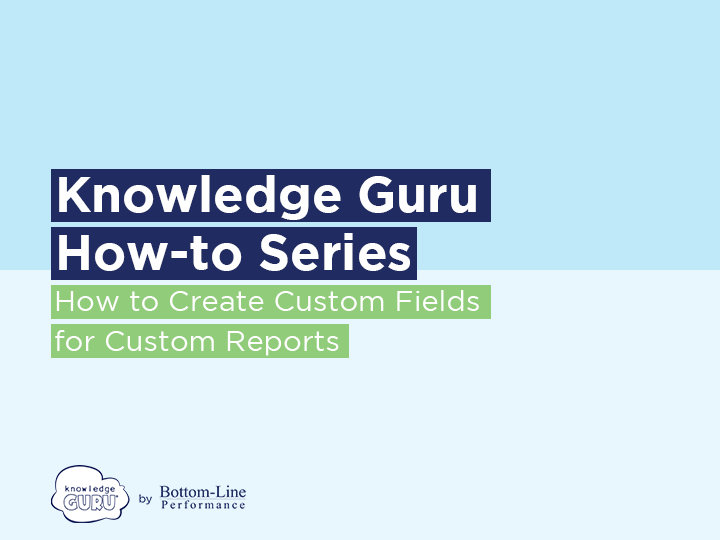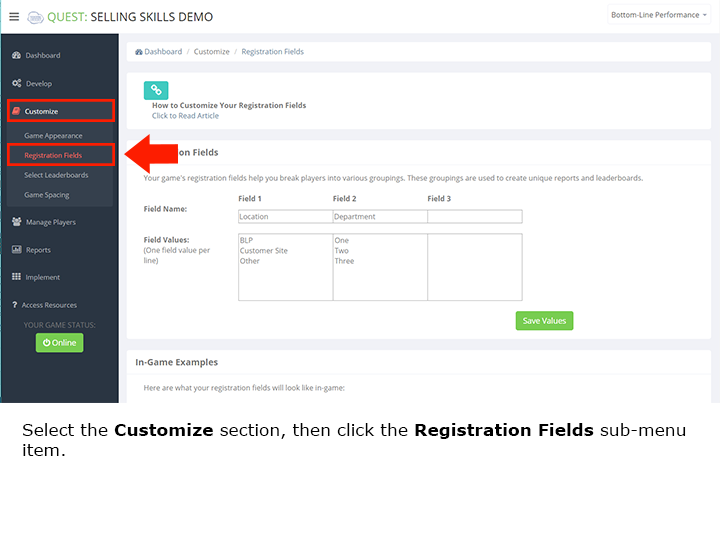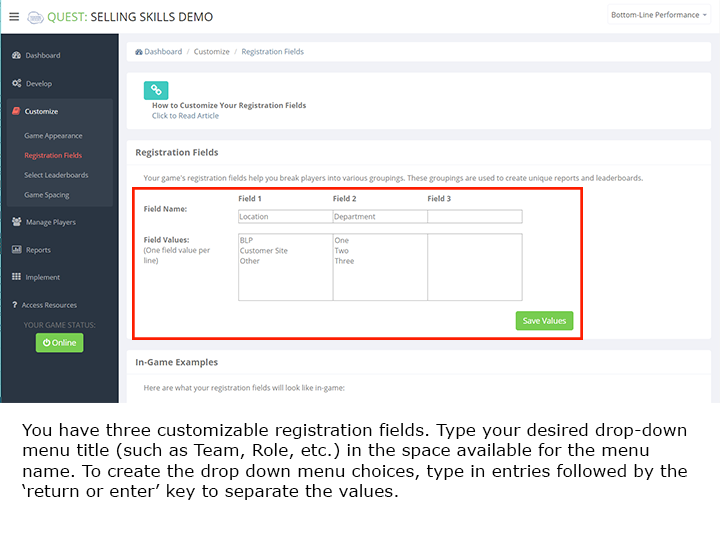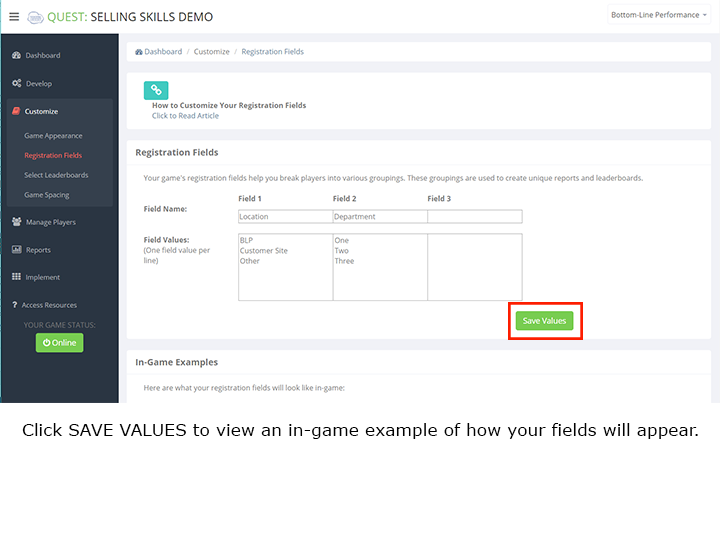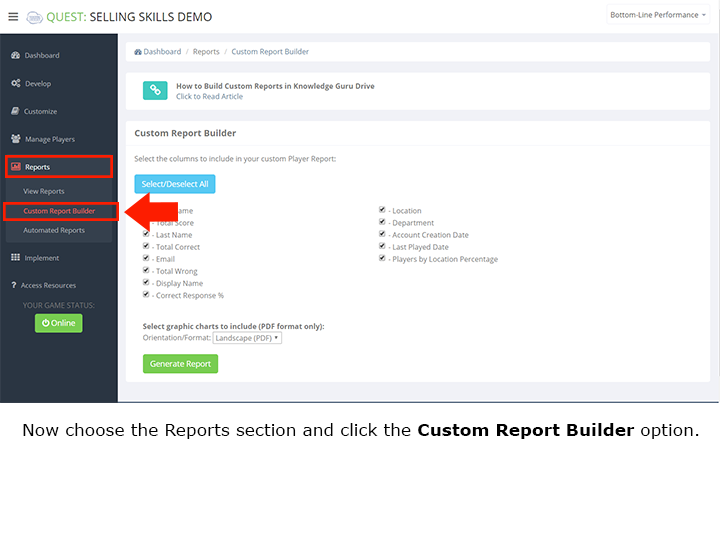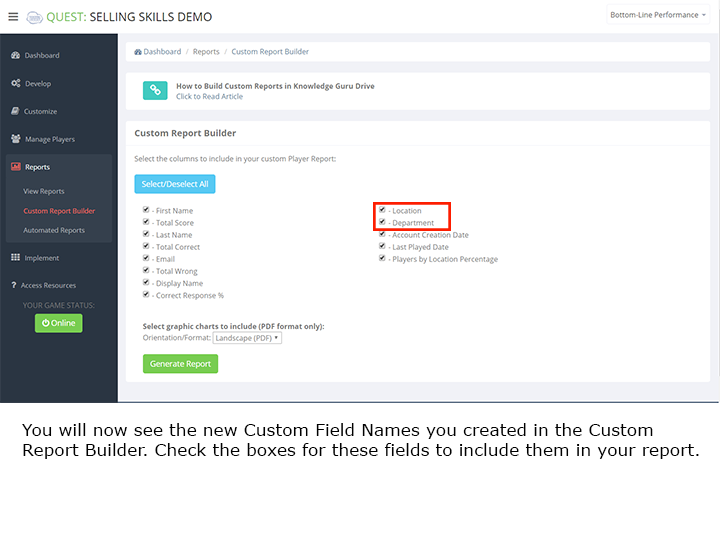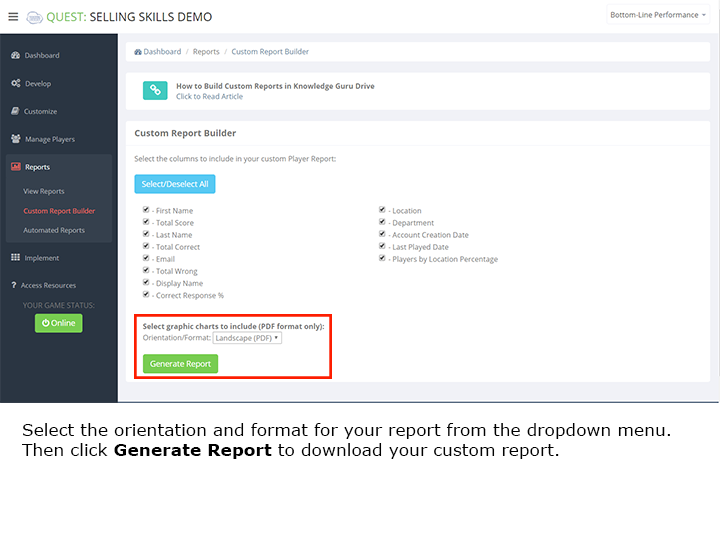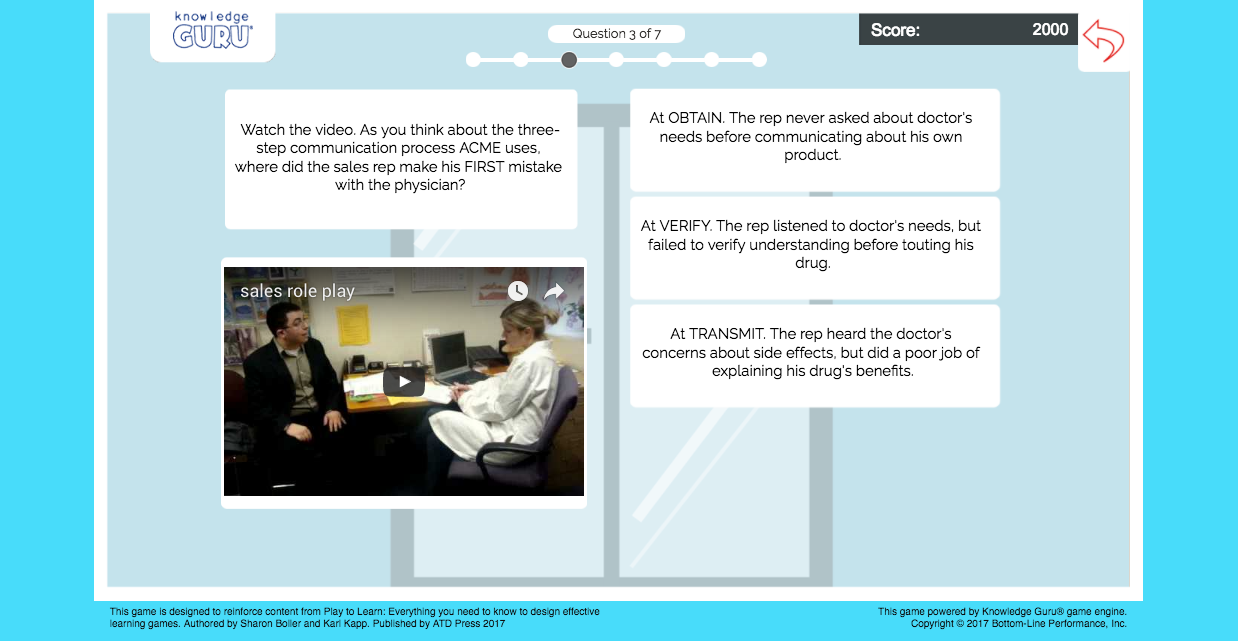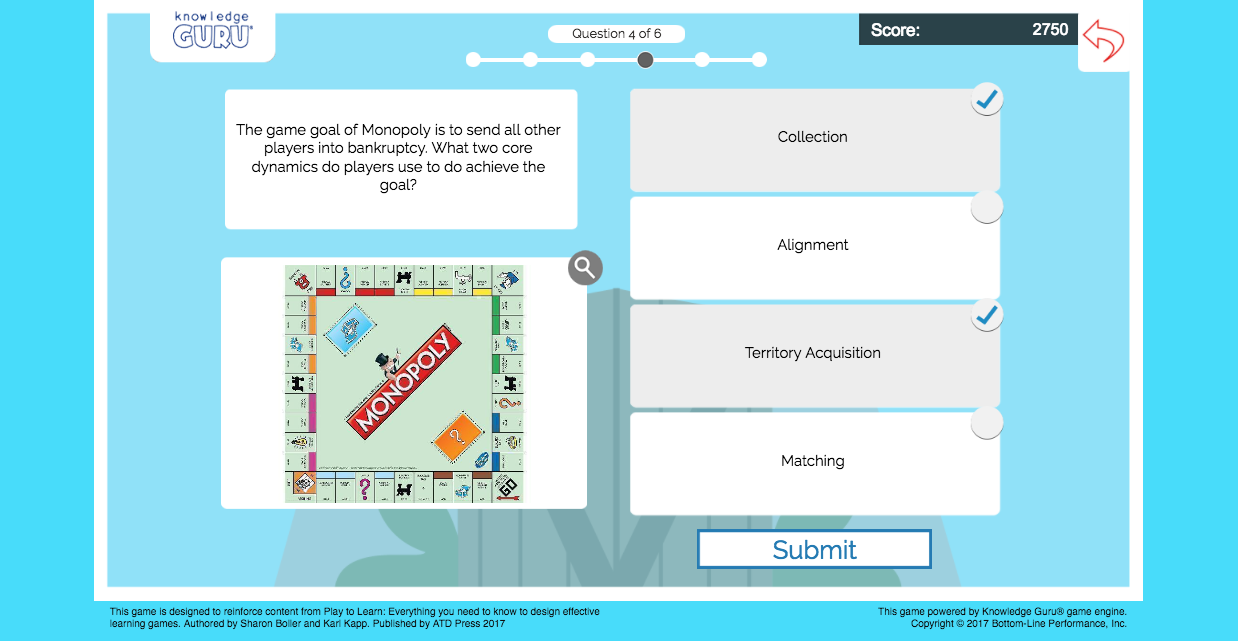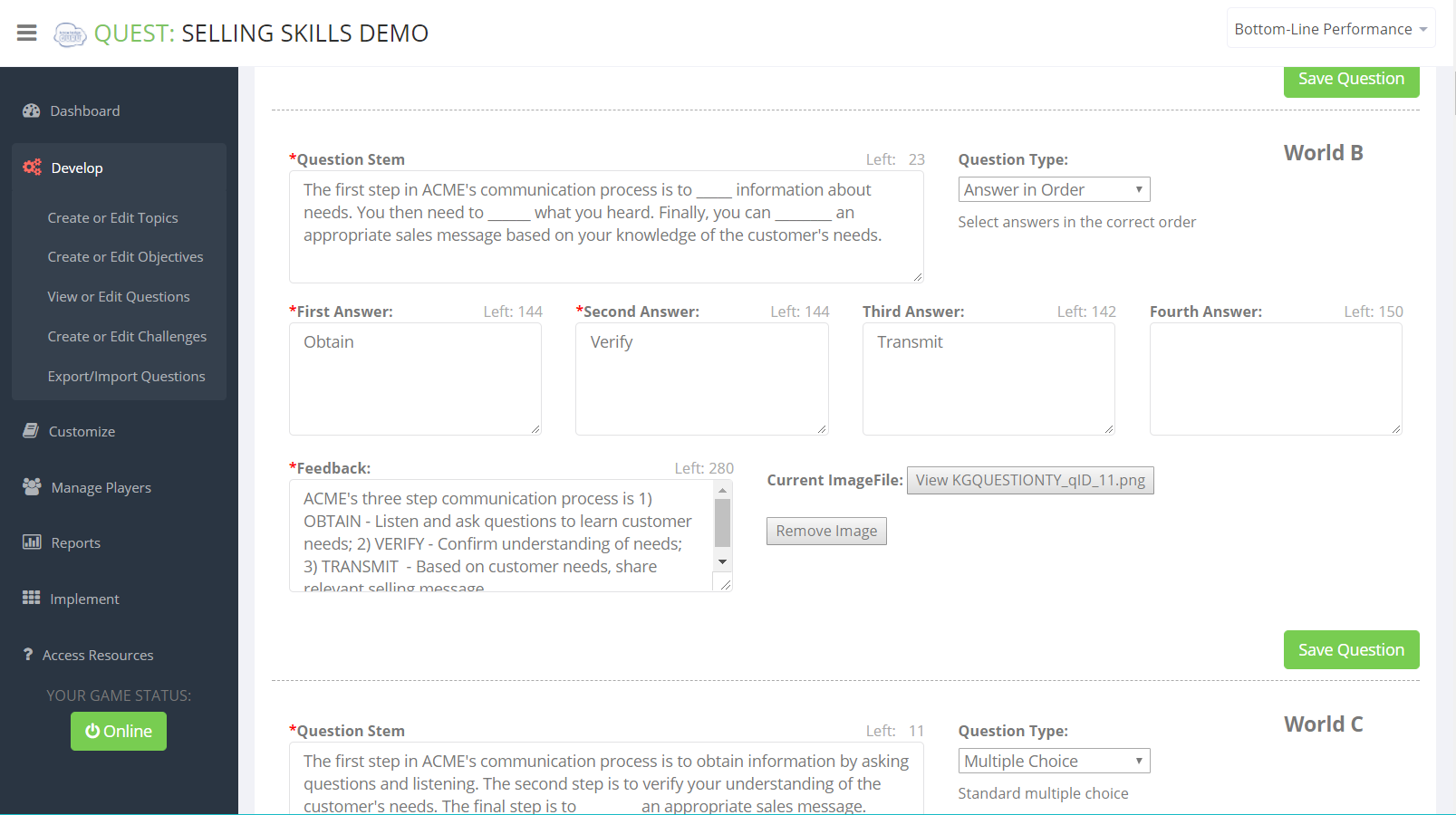Bloom’s Taxonomy and Learning Games

You have a clear business problem, a related instructional goal, and a desire to incorporate learning games to help you achieve your instructional goal. But which games are best? To answer the question, focus on crafting relevant learning objectives. These objectives should outline what learners need to know, do, or believe/feel to achieve whatever instructional goal you have defined.
Use Bloom’s Taxonomy to help you craft your objectives and accurately assess what level of cognitive skill learners need to use to produce your goal. Bloom’s levels don’t function in isolation of one another, even though we tend to think of them as doing so. Most complex tasks require us to use multiple levels within the taxonomy. However, Bloom’s provides a reasonable way of organizing the learning experience so learners can build skills in steps.
Bloom’s Taxonomy categorizes learning into six levels of thinking, with each level adding complexity. The original taxonomy is from 1956, with a revised taxonomy developed in 2001. The revised version flips the final two levels and uses different synonyms to describe the lowest level of cognition.
Your task as the learning game designer is to choose a game type that enables the player to achieve the cognitive skill required. Most of all, make sure your learning objectives map to your instructional goal, and your game type enables players to achieve the objectives.
Once you know the skill level you want players to achieve, you can choose a game type that can best help them achieve targeted skills. Table 4-4 summarizes the original taxonomy and offers suggestions on game types appropriate for each level. The left column defines the cognitive skill. The middle column lists examples of behaviors you might include in a learning objective that targets that level. The right column identifies game types that work well for that level. The list is not comprehensive; it merely provides starting ideas.
You’ll also see that some game types can work for multiple levels. In addition, the content within your game can dictate what level of cognitive skill is required to play it successfully. A quiz-style game such as Knowledge Guru’s Legend or Quest game types can focus primarily on recall, or it can require higher-level skills in analysis, synthesis, or evaluation, depending on how you structure the game questions and what content you include. Knowledge Guru’s Drive game type includes different mini-games that each work for different levels of Bloom’s Taxonomy. Learn more here.
| Bloom’s Taxonomy and Game Types | ||
| Cognitive Skill | Sample Verbs for Learning Objectives at This Level (Barton 1997) | Game Types to Consider |
| Level 1: Knowledge
Know and remember facts or ideas. |
List, identify, recognize, name, match, select, recite | Quiz-style, arcade-style, matching, game-show styles |
| Level 2: Comprehension
Understand the facts or ideas; be able to explain them accurately. |
Explain, describe, compare, contrast, distinguish, summarize, rephrase, tell | Quiz-style, collection and classification games, exploration games, storytelling games |
| Level 3: Application
Use facts or ideas to solve problems or respond to situations. |
Use, demonstrate, choose, solve, organize, develop, build, make use of | Story- or scenario-based quiz games, matching games, role-playing games, decision games involving scenarios, simulations |
| Level 4: Analysis
Break information into parts and identify causes; make inferences and form generalizations based on examination of facts. |
Analyze, compare, infer, categorize, classify, distinguish, conclude, describe relationships | Strategy games |
| Level 5: Synthesis
Organize and combine information to form alternative solutions. |
Compile, create, estimate, invent, choose, design, predict, combine, develop | Building games, simulations |
| Level 6: Evaluation
Judge information and facts against a set of criteria. Form opinions and ideas based on this judgment and be able to defend them. |
Determine, critique, decide, prioritize, assess, evaluate, deduce, justify | Simulations, role-playing games |
Examples
The instructional goal targets level 3 skills (application), but to be effective the sales rep may also need to use some level 4 skills (analysis). We identified each objective’s skill level. You might create a game for one of these objectives or craft multiple games targeted to several. Or, you might formulate a single complex simulation that requires the learner to demonstrate all these objectives.
Instructional Goal: Account managers can fluently communicate the right product value propositions to customers using stories.
The learning objectives learners need to master to achieve the goal include:
- Select the appropriate tools to support the system. (Level 1)
- Explain the features, associated benefits, and stories. (Level 2)
- Given a customer need, choose the right features and articulate the associated benefit. (Level 3)
- Ask the right questions to uncover the customer’s needs. (Level 3)
- Tailor the value proposition and stories to the customer’s needs. (Level 3)
- Contrast the [product name] methods with other methods of the past. (Level 4)
- Given a real customer, put together an appropriate story. (Level 5)
- Overcome customer objections. (Level 6)
The bottom line? Formulate your learning objectives first, and then consider what types of games best support the objectives.