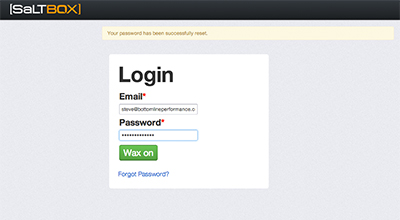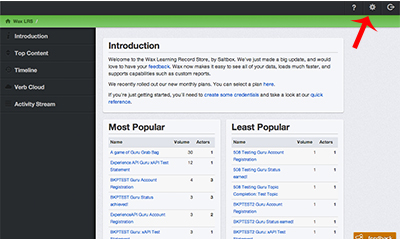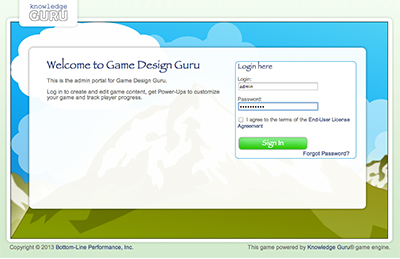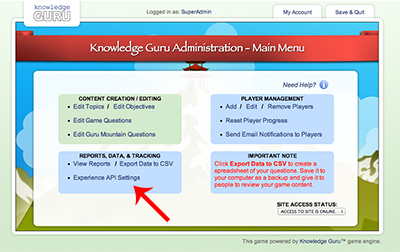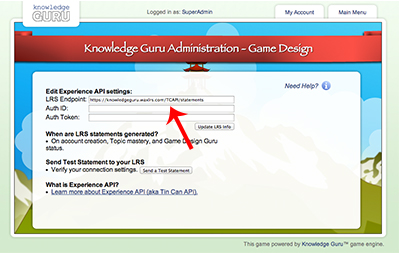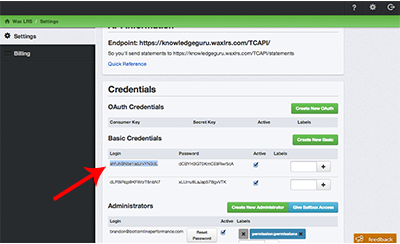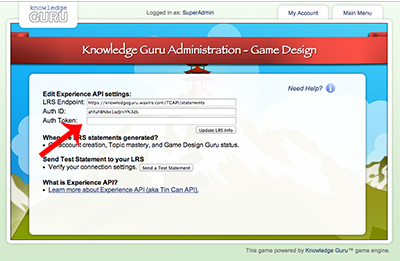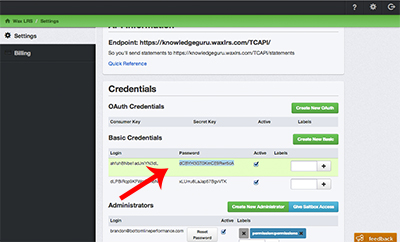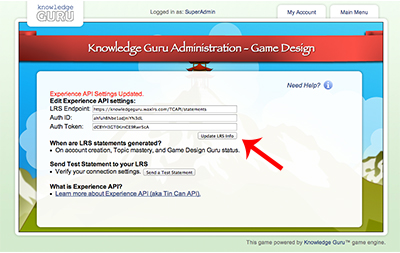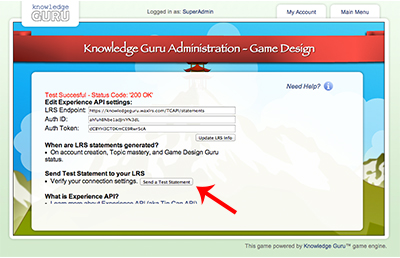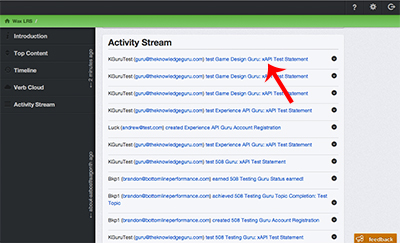How to Link Knowledge Guru to an LRS with Experience API
Knowledge Guru seamlessly integrates with any LRS compliant with the Experience API 1.0 standard. By connecting Knowledge Guru to an LRS, you can bring player activity in the game into your LRS and track it along with data points from other learning activities within your organization.
LRS options will continue to expand as time goes on, but two of the most well-developed today are Wax LRS and Watershed LRS. This tutorial uses Wax LRS as an example, but the process is equally simple using Watershed LRS.
Here’s how to connect Knowledge Guru to an LRS:
1. Create an account or log in to the LRS.
2. Click the “gear” in the top right hand corner
3. Log in to the admin dashboard of your Knowledge Guru game.
3. Go to the “Experience API Settings” page.
4. Copy and paste the LRS endpoint URL from Wax to Knowledge Guru. Make sure you copy the URL that ends in “/statements”.
5. Copy and paste the “Login” from Wax into the “Auth ID” field.
6. Copy and paste the “Password” from Wax into the “Auth Token” field.
7. Click the “Update LRS info” button. A red message will appear confirming the update.
8. To test the connection, click “Send a test statement” in Knowledge Guru. You will see a red “Test Successful” message if you are successfully connected.
9. Verify that the test statement has appeared in the activity stream for Wax LRS.
Out of the box, Knowledge Guru generates Experience API statements for account creation, topic mastery, and when players achieve Knowledge Guru status (otherwise known as completing the game). More detailed statements can be generated as an additional customization.