How to Log In to Your Knowledge Guru Account
Quick Steps to Log in to Knowledge Guru
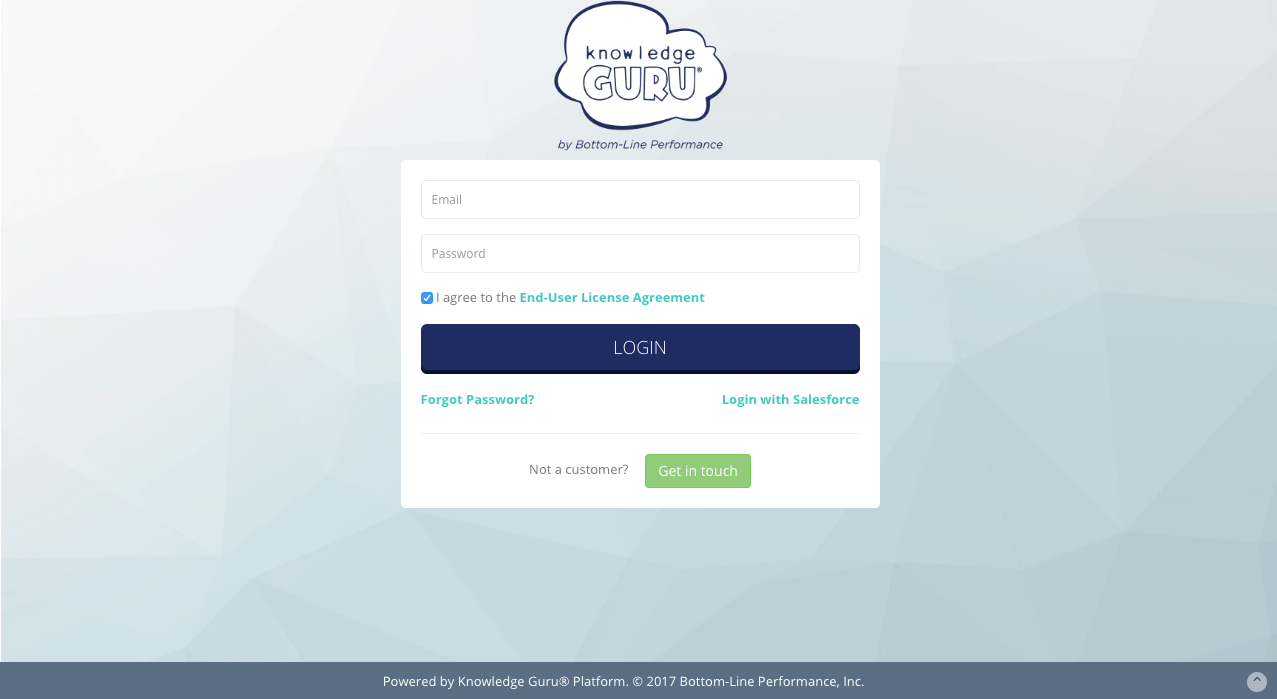
- Go to http://www.theknowledgeguru.com/login.
- Enter your email address and password and click Sign In.
- Don’t know your password? Enter your email address and click Forgot Password.
- You will receive an email shortly after your request. Simply create a new password and log in to Knowledge Guru.
If your email is not yet registered with Knowledge Guru, you can reach out to your contact at BLP and they can help you register.
You Logged in to Knowledge Guru… Now What?
Once you’re logged in to your Knowledge Guru account, you can:





