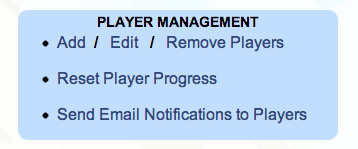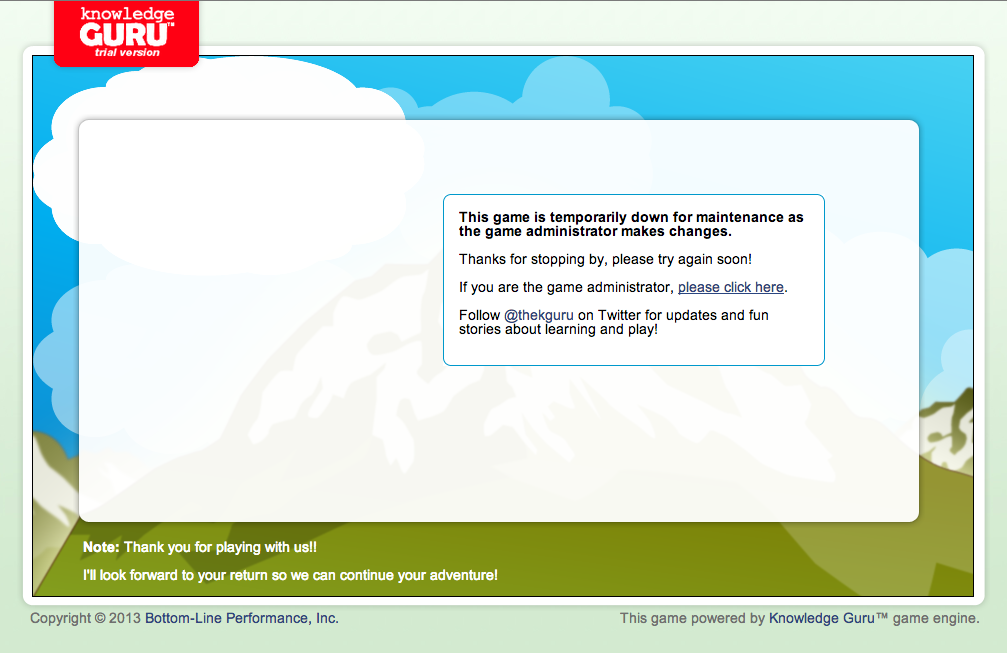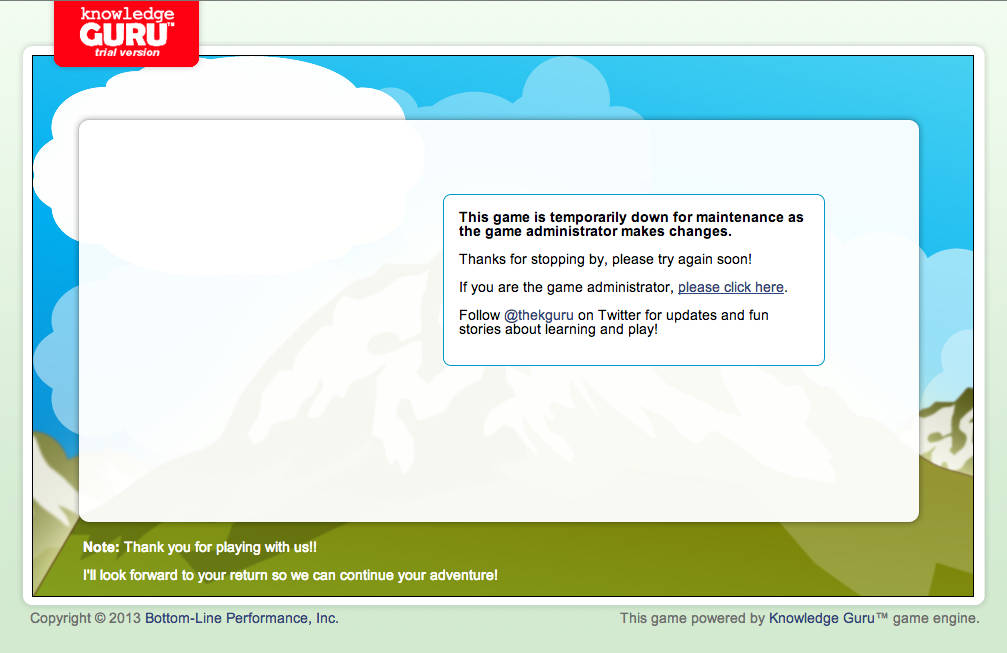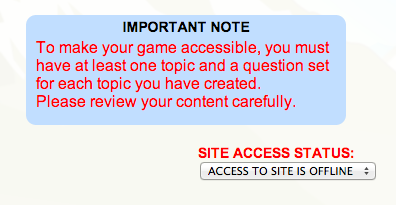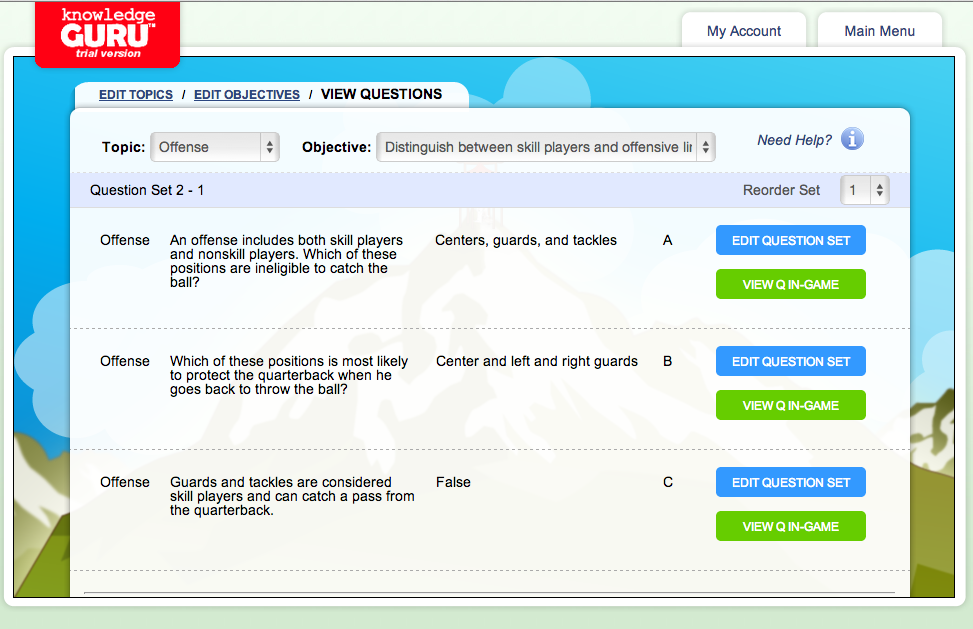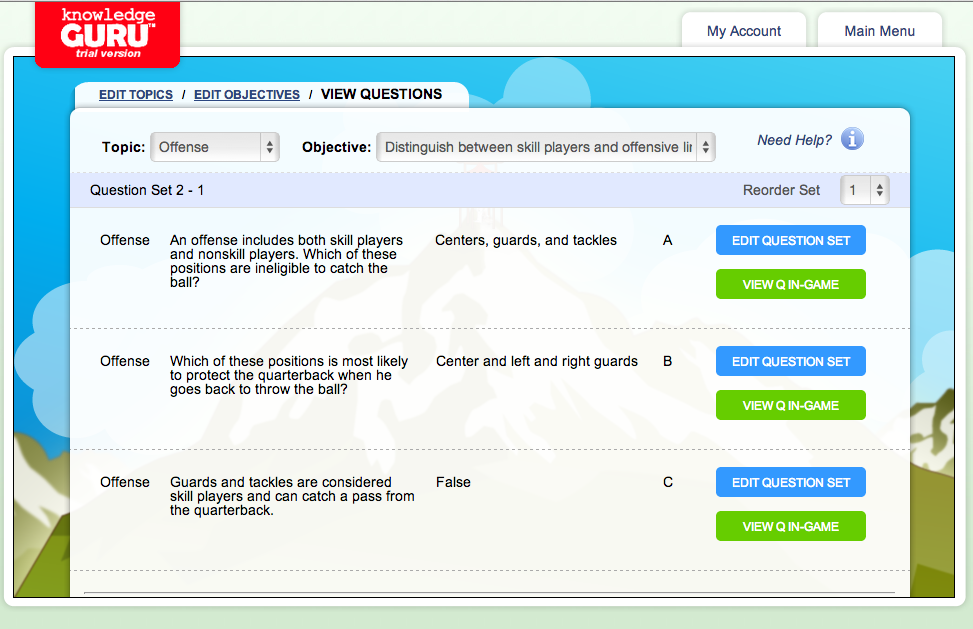Let’s walk through the typical flow for creating a question set in Knowledge Guru®. The game is designed to help people memorize facts… but only if the questions are created properly.
Every question in Knowledge Guru exists in a group of three, or a “Question Set.” Question Sets should be understood as one question, not three. Each question in the set is the same information, worded differently.
When people start designing their first game, they sometimes don’t notice how the questions are in groups of three. They write three different questions, instead of three iterations of the same question.
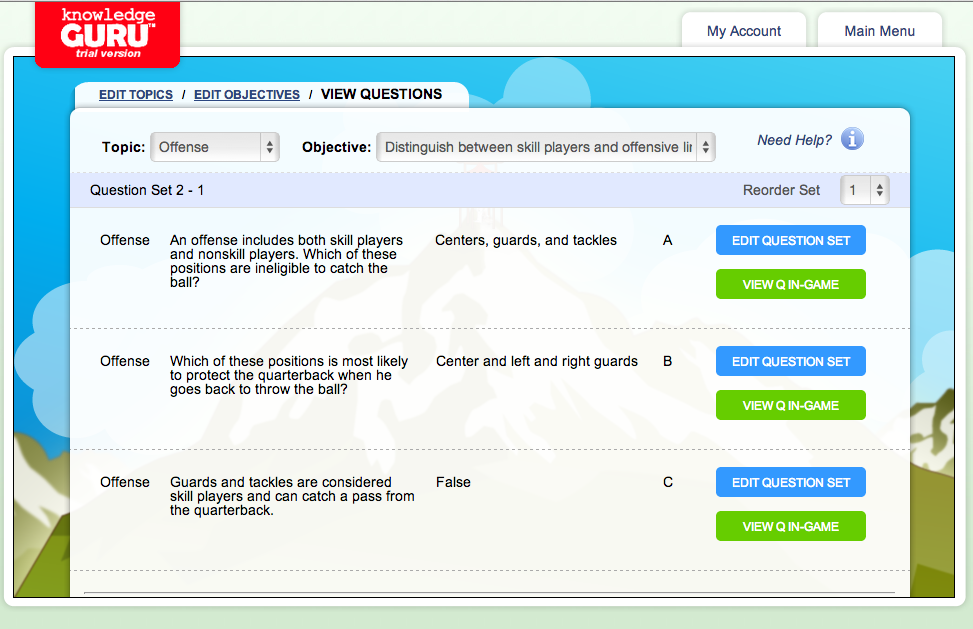
The Question Set view in Knowledge Guru is where you write the same question worded three different ways.
The Question Set view in Knowledge Guru is where you write the same question worded three different ways.[/caption]
Before we get into writing questions, I want to clarify the difference between three different statements and the same statement, said a slightly different way. This may seem really obvious, but it’s worth noting.
| Different statements |
Iterations of the same statement |
| Grass is green. |
Grass is green. |
| Dandelions are yellow. |
Blue is not the color of grass… green is. |
| Dandelions grow next to grass. |
I see a plant with small green blades. It’s grass. |
Every time you want to teach someone a different fact, you need to create an all-new question set in Knowledge Guru. Let’s look at two learning objectives paired with question sets. The first is incorrect, the second is correct.
Incorrect Example
Objective: Explain BLP company history.
Question Set 1:
A: When was BLP founded?
B: Who founded BLP?
C: When was BLP incorporated?
Correct Example
Objective: Identify when Bottom-Line Performance was founded and by whom.
Question Set 1:
A: When was BLP founded?
B: True or false: BLP was founded in 1994
C: You hear a BLP team member describing how they joined BLP in 1995, the same year the company was founded. Do you believe him?
Question Set 2:
A: Who founded BLP?
B: Leanne Batchelder and Sharon Boller are having a friendly argument over who founded BLP. Which one of them is having a little fun, and which one really founded BLP?
C: True or False: Sharon Boller founded BLP
Explanation
The incorrect example needs some work:
• The learning objective is too broad and difficult to measure.
• Each iteration in the question set is an entirely new fact.
Meanwhile, the correct example demonstrates good Knowledge Guru question writing:
• The learning objective is highly specific with two facts it wants to measure.
• Each fact in the learning objective has its own question set.
• Each question set has 3 iterations of the same basic question… based around a single fact learners need to remember.
Remember, each one of those iterations will be placed on one of the three mountain paths, and learners have to climb all three paths to achieve topic mastery. They will get exposed to the same information at least three times… and the repetition helps them remember.
So… make sure you use Question Sets to write three iterations of the same question, instead of three different questions.If you are on Twitter, follow the hashtag #KGuruTips for tips and ideas you can use to make your game. We also host a series of webinars on getting started with Knowledge Guru.
View More Tutorials