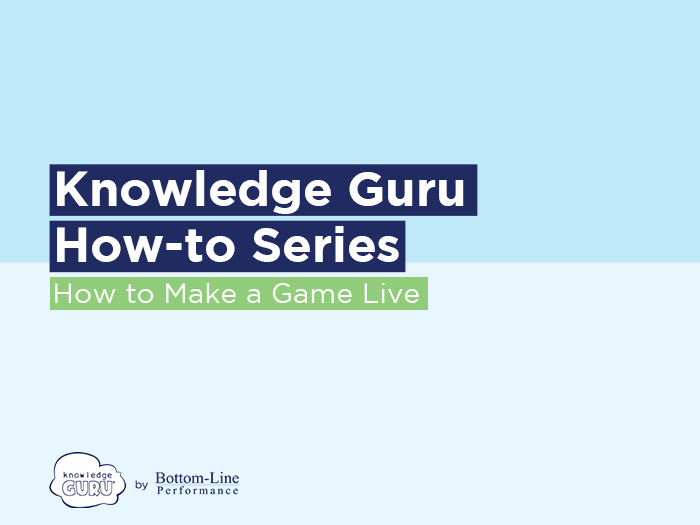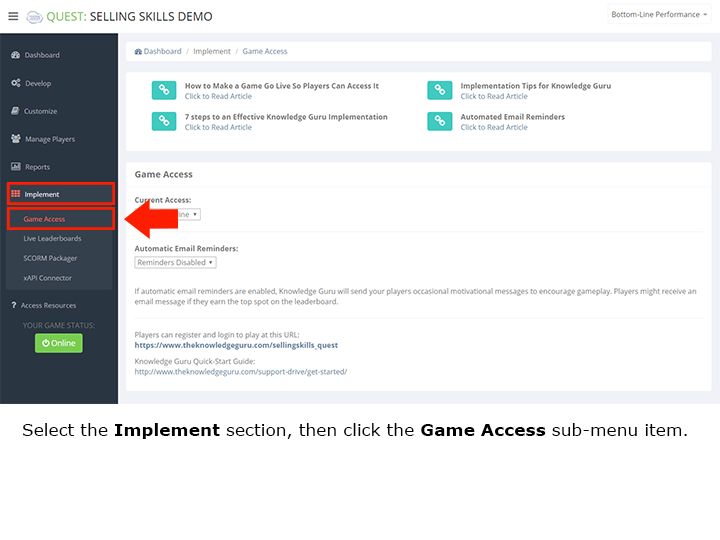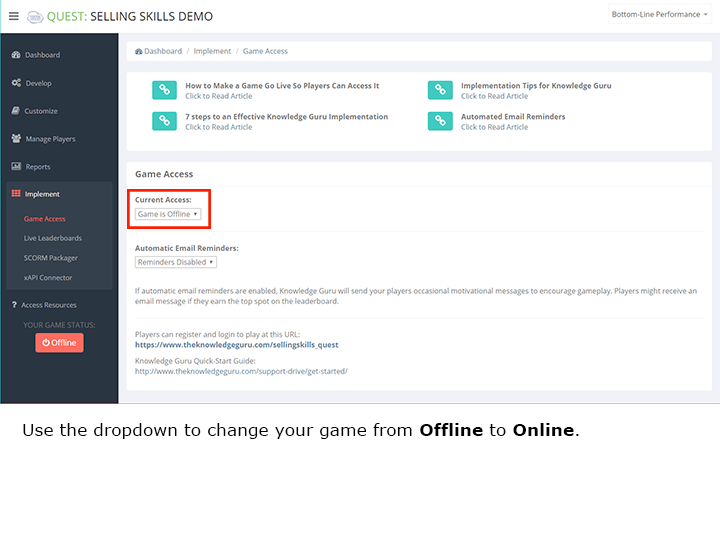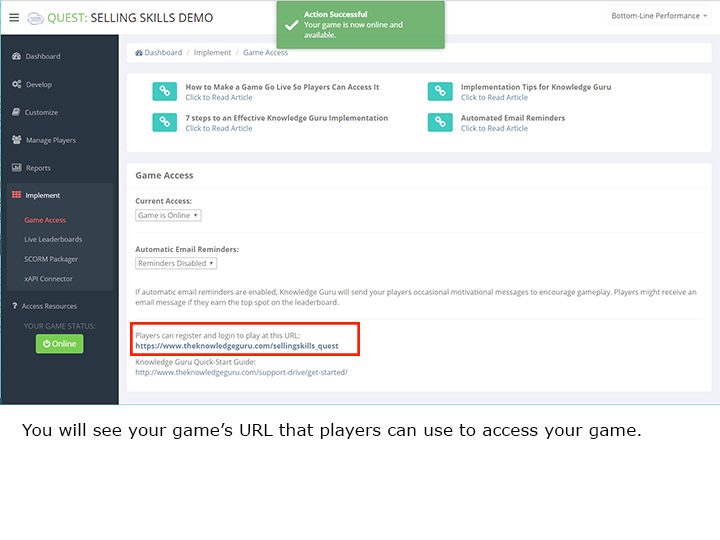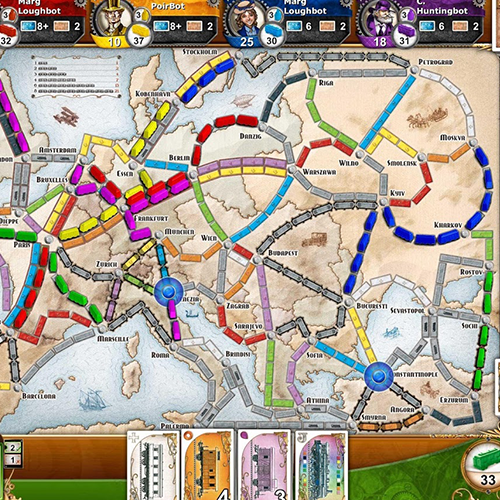How to Make a Game Live So Players Can Access It
Once you have created the topics, objectives, and questions for your game you are now ready to make it live. Making it live is a simple task, but there are also some other things to consider when you are making your game ready for players. You also decide what kinds of email reminders your players will be receiving. It is important to know that Knowledge Guru will auto-generate email reminders to players who quit mid-game and then do not return after 5 days.
Follow these steps to make your game live so players can access it:
Quick Steps List
Steps for making your game live (ONLINE):
- In the authoring tool, select the IMPLEMENT option in the left-hand menu.
- Select the GAME ACCESS submenu item.
- Click the dropdown and change your game from offline to online. You will also see your game’s URL.
- For quick access, click the OFFLINE button below the left-hand menu to change the game to ONLINE status.
Click through the slide show below to see the steps in action.