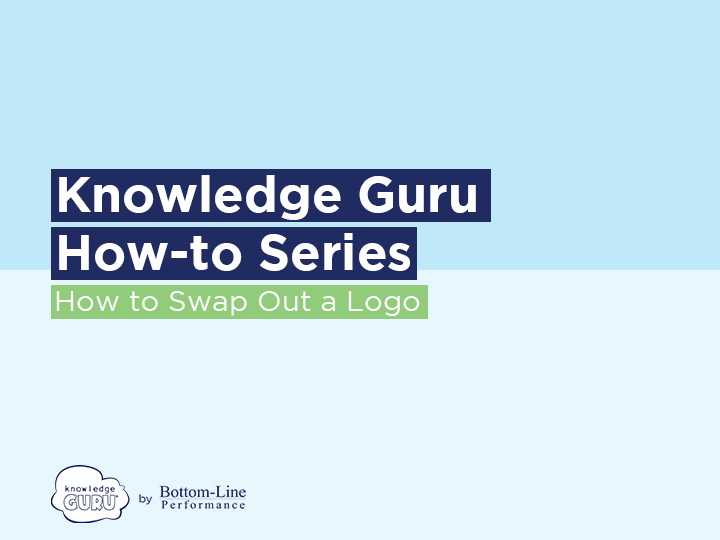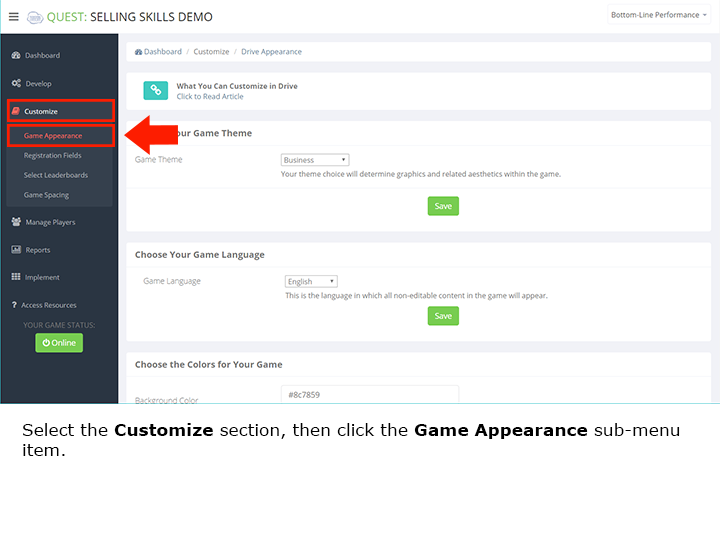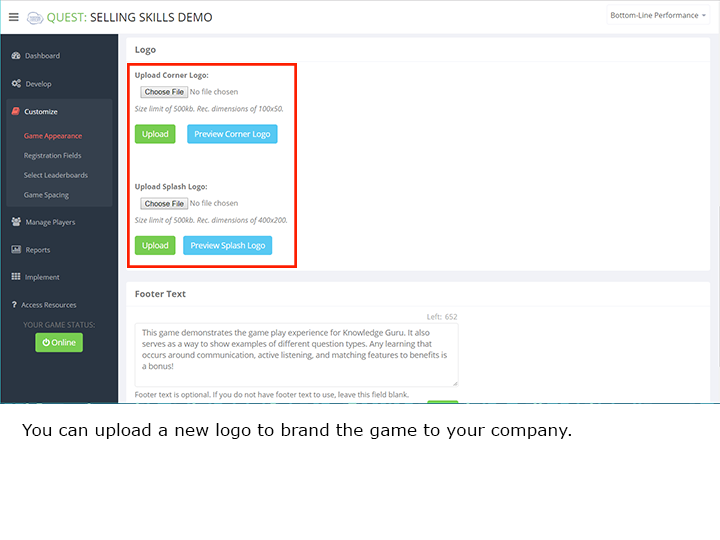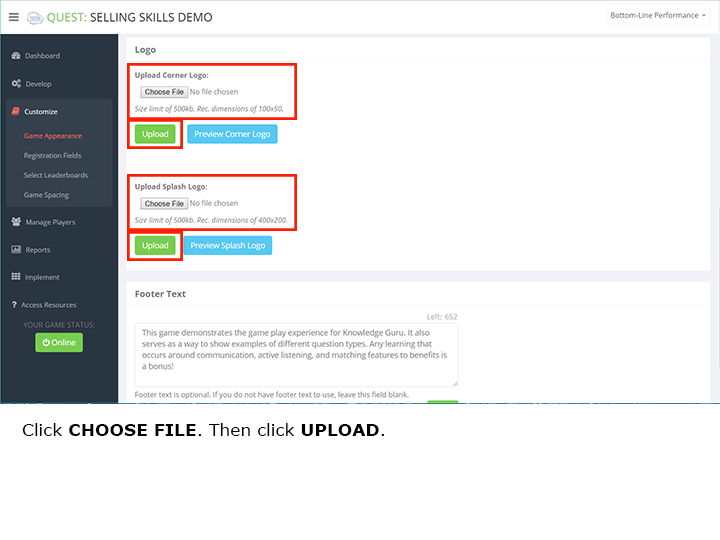How to Swap Out a Logo
Every Knowledge Guru game comes with its own default logo. If you want to change that logo to reflect your company or the game’s name, follow this quick tutorial.
Here are the steps:
Quick Steps List
- Select the CUSTOMIZE section in the left-hand menu.
- From within the CUSTOMIZE section, select Game Appearance.
- Locate the logo field near the bottom of the page. Click the CHOOSE FILE button.
- Browse your computer for the new logo. Make sure the new image has a correct file size and has the right dimensions. (Size limit of 500kb. Recommended dimensions of 100×50)
- Click UPLOAD. You will see your new logo on either the splash screen or in the top left corner.
Click through the slideshow below to see the steps in action.