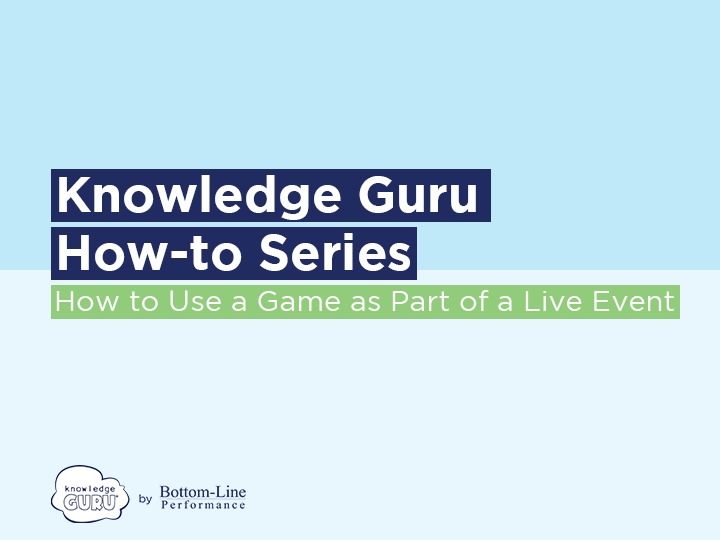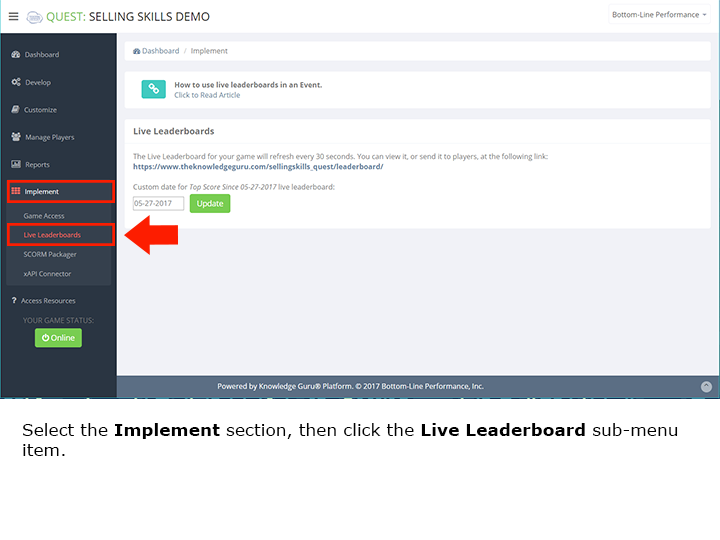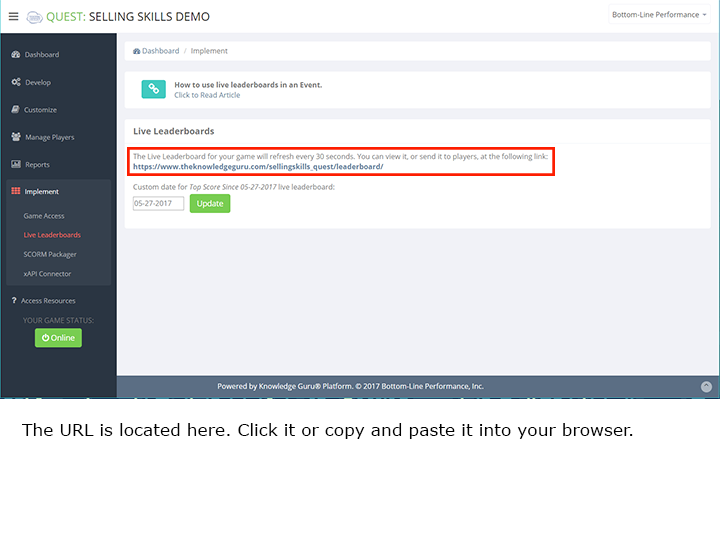How to Use a Legend or Quest Game as Part of a Live Event
Using a Knowledge Guru game as a part of a live event or workshop can enhance the experience. You – or whomever is facilitating the workshop – can display a live leaderboard so players can see their progress – and compete for high point awards. The leaderboard auto-refreshes every 30 seconds throughout game play.
To use a Legend or Quest game in a live event, you need the URL for the live scoreboard. The event facilitator can copy the URL into a browser and project the score board.
Here’s how you locate the scoreboard URL. A live scoreboard is available for both the Quest or Legend game types:
Quick Steps List
- In the authoring tool, select the IMPLEMENT option in the left-hand menu.
- From within IMPLEMENT, select Live Leaderboards. The URL is located here. Click it to access the Live Leaderboards.
Click through the slideshow below to see the steps in action.