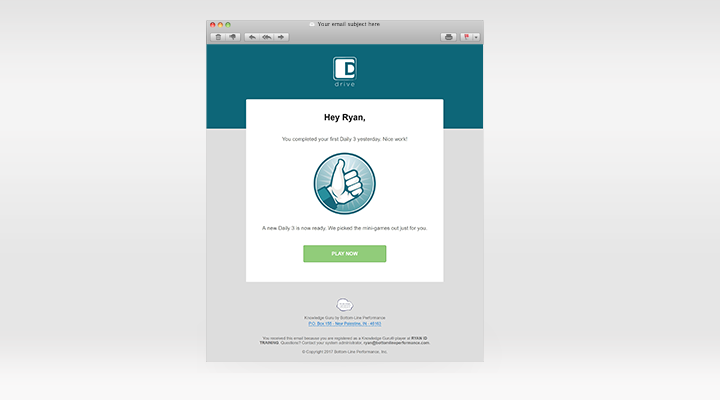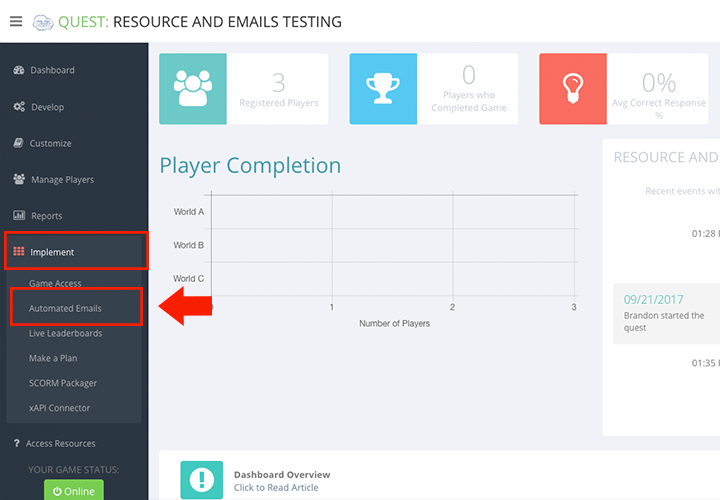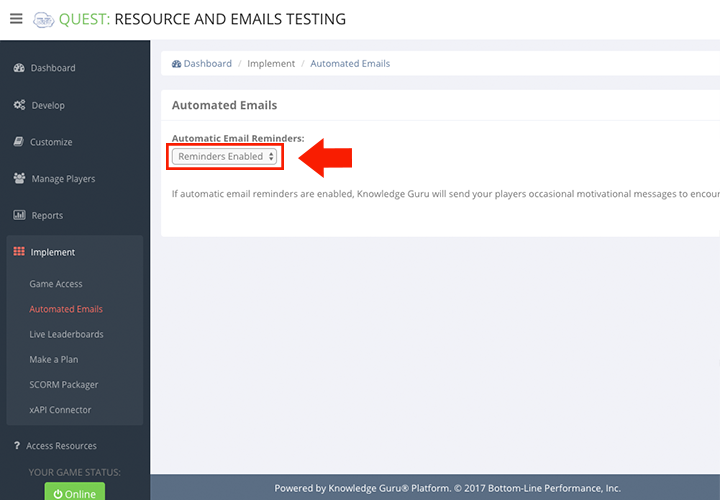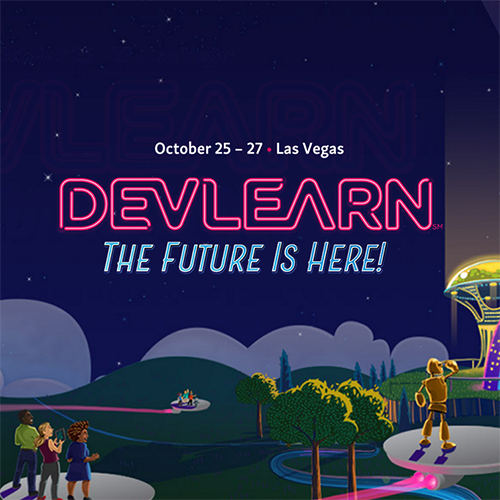How to use Automated Emails to Motivate, Remind, and Engage
Knowledge Guru administrators can choose to turn on a carefully crafted series of emails that players trigger with various in-game activities. These auto emails are designed to foster repeat play, acknowledge significant accomplishments, and gently nudge inactive users.
Motivate Players
Motivational emails are designed to engage players who have gone at least a week without playing. They may need a reminder to come back and continue their adventure. A player won’t receive the same motivational message twice, and won’t receive them less than seven days apart. Once a player has completed their game or has received six motivational messages, the system will stop automatically sending them to that player.
Players also receive a motivational email the first time they are passed on the leaderboard.
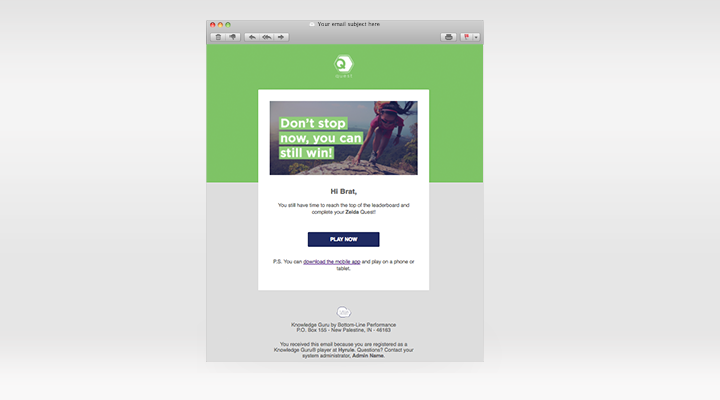
Reward Players
Knowledge Guru will also send out unique reward and progress emails when a player has achieved a milestone. Depending on the game type, these could include the following:
- The completion of a World (Quest)
- Finishing the first Daily 3 mini-games (Drive)
- Achieving the top spot on the global leaderboards
How to Enable Automatic Email Reminders
We encourage using automated emails to help keep players engaged with your learning objectives. This is something you can easily enable or disable as the Game Author.
Follow the steps below to enable automatic email reminders:
1. Expand the Implement option within left-hand navigation pane, and select Automated Emails.
2. Select REMINDERS ENABLED from the drop-down menu.